|
Phishing is one of the most common methods used by cybercriminals to steal sensitive information, such as usernames, passwords, and financial details. Students are often targeted by these scams, especially as they navigate online platforms for learning, gaming, and socialising. Understanding how to recognise and avoid phishing scams is crucial in protecting personal data and maintaining online security.
What is Phishing?
Phishing is a type of online scam where attackers impersonate legitimate institutions or individuals to trick people into revealing confidential information. This could be in the form of passwords, credit card numbers, social security numbers, or bank details. Phishing scams are usually carried out through email, text messages, or fake websites that appear legitimate. The goal of these attacks is to steal personal information that can be used for fraud or identity theft.
Phishing scams can be very convincing. Scammers often design emails, messages, or websites to look like they are from trusted sources, such as banks, social media platforms, or even educational institutions. They use psychological tactics to create a sense of urgency, fear, or curiosity in the victim, encouraging them to act quickly without thinking.
Common Types of Phishing Scams
- Email Phishing: This is the most common form of phishing. Scammers send emails that look like they come from legitimate organisations (banks, online retailers, or schools), asking the recipient to click on a link or provide personal information. The email may claim there’s an issue with an account or offer a reward for completing a task.
- Spear Phishing: Spear phishing is a more targeted form of phishing. Attackers research their victims to craft personalised messages that appear more legitimate. For example, a student may receive an email that looks like it’s from their school, asking for login details or other personal information.
- Smishing (SMS Phishing): This type of phishing occurs via text messages. Scammers send texts that appear to come from legitimate organisations, such as a bank or mobile provider, asking the recipient to click on a link or provide personal details.
- Vishing (Voice Phishing): Vishing occurs over the phone. Scammers pose as a legitimate company or institution and ask for sensitive information. For example, a scammer might pretend to be from a student’s bank and ask for account details to “verify” their identity.
How to Recognise Phishing Scams
Phishing scams often have several telltale signs. Here are some key red flags to look out for:
- Suspicious Sender: Check the sender’s email address or phone number. Phishers often use addresses that appear similar to legitimate ones but have small differences, such as misspelled words or extra characters.
- Urgency or Threats: Phishing messages often create a sense of urgency, claiming that you need to act immediately to avoid problems with your account or to claim a prize. This is designed to make you act without thinking.
- Suspicious Links: Phishing messages typically contain links to fake websites that look like real ones. Hover your mouse over any link without clicking it to check the URL. If it looks suspicious or doesn’t match the official website’s address, it’s likely a phishing attempt.
- Spelling and Grammar Errors: Scammers often make mistakes in their emails, such as poor grammar, incorrect spelling, or awkward phrasing. Official communications from schools, banks, or companies typically have no such errors.
- Too Good to Be True: If an offer sounds too good to be true (such as a free prize, amazing discount, or unclaimed rewards), it probably is. Phishers use enticing offers to lure people into giving away personal information.
- Unsolicited Attachments: Be cautious about opening attachments in unsolicited emails or text messages, especially from unknown sources. These attachments could contain malware or viruses.
What to Do if You Encounter a Phishing Scam
If you suspect that an email or message is a phishing attempt, take the following steps:
- Don’t Click on Links or Attachments: Never click on any links or open attachments in a suspicious email or message.
- Verify the Source: If the message claims to be from a trusted organisation, verify its authenticity by contacting the organisation directly using official contact details (not those provided in the message).
- Report the Scam: Most online platforms, including email providers and social media networks, allow users to report phishing attempts. Report any suspicious messages so that others can be protected.
- Delete the Message: If the message is clearly a scam, delete it immediately. Do not engage with the sender or respond in any way.
How to Protect Yourself from Phishing
- Use Anti-Phishing Tools: Many browsers and email providers have built-in anti-phishing tools that can alert you when you are about to visit a fraudulent website or click on a suspicious link.
- Keep Software Updated: Ensure your antivirus and anti-malware software are up to date to detect phishing attempts and other threats.
- Educate Yourself and Others: Understanding how phishing works is the first step in avoiding it. Stay informed about common phishing tactics and share this knowledge with others, including friends, family, and classmates.
Phishing scams are a serious threat to online security, but with awareness and vigilance, students can protect themselves from falling victim to these attacks. By recognising the signs of phishing, practising caution, and reporting suspicious messages, students can safeguard their personal information and enjoy a safer online experience. Being proactive about internet safety is essential in today’s digital world and knowing how to spot and avoid phishing scams is a key part of this effort.
|



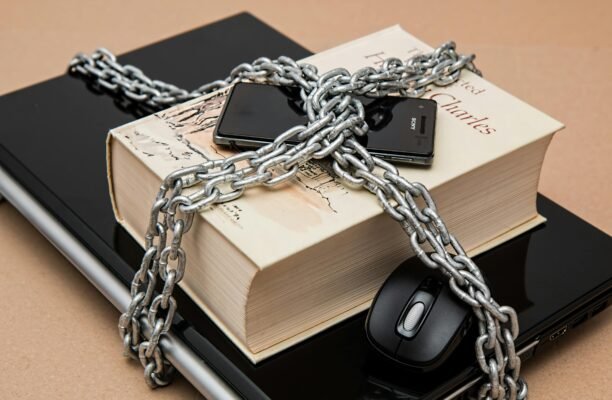

Leave your comment